Brand Admin Capabilities
Brand Administrators can add and update users, retailers and stores. Retail Administrators are able to add and update stores and store users.
What a Brand Admin Can Do
- Add and update Retailers
- Add and update Stores
- Add, update, and deactivate Brand, Store, and Retail Admin Users
- Associate Store Users to one or more Stores
- Update your Brand Name, description, and other brand information
The creation of Users, Retailers, and Stores can be performed through the Admin screen, via data entry or via an Excel upload. An Excel upload template and instructions are provided directly on the Admin screen (under the Actions "three verticle dots" button).
What a Brand Admin Can't Do
- Add new Brand Admin users (this is done by the BrandBlum Team)
- Deactivate Brand Admin users (this is done by the BrandBlum Team)
- Deactivate Stores (Stores are not deactivated - you can deactivate users associated with a store, or assign the store users to another store)