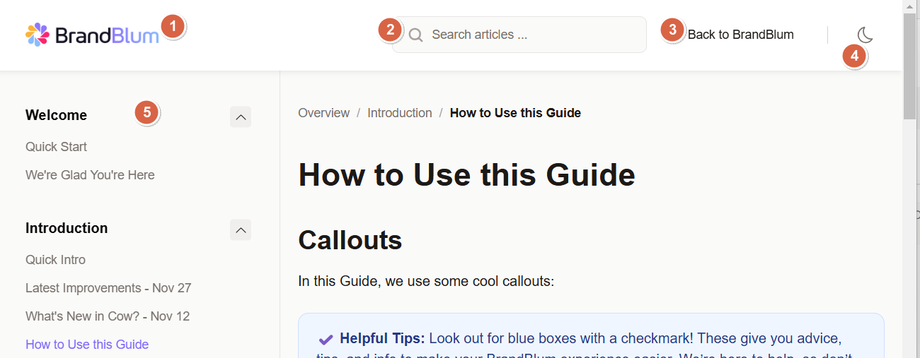How to Use this Guide*
User Guide Navigation
1. BrandBlum logo
Click the logo to return to the Title Page (Home Page) of this User Guide
2. Search Box
Stuck? Search for anything here.
3. Back to BrandBlum
This will take you back to the BrandBlum application (in a new tab).
4. Light/Dark Mode selector
Prefer Dark Mode for the User Guide? Click here. Click again to switch it back.
5. Contents - Help Articles
This shows the contents of this User Guide. Scroll down and click where you need to go.
Callouts
In this Guide, we use the following callouts
Screenshots
BrandBlum is a "responsive" website, so you may notice that it will automatically resize based on the size of your browser window or screen.
Upcoming Features
Throughout this guide, we've mentioned some upcoming features. Just so you know, the details and target dates we've shared are based on our current plans, but they might change. We can't guarantee that these features will roll out exactly as described or in the originally planned release.
Last Update
The last update date of each page of this guide is located at the bottom for your reference.