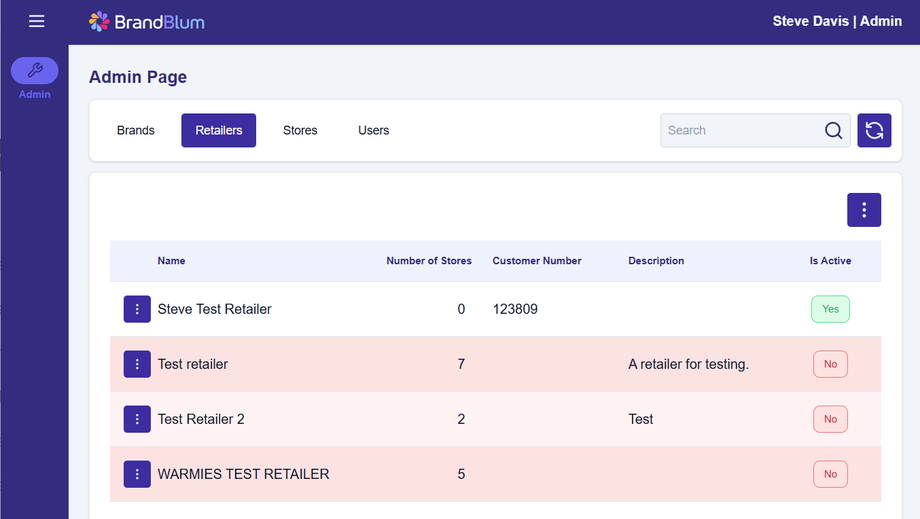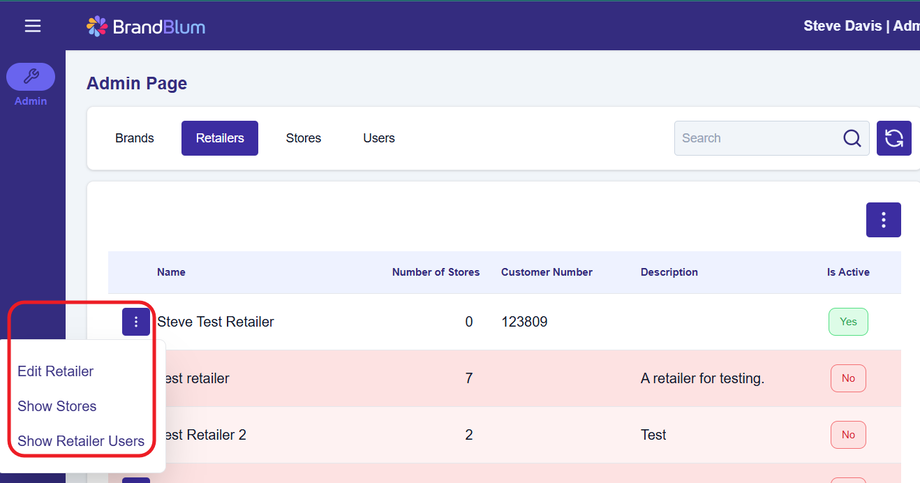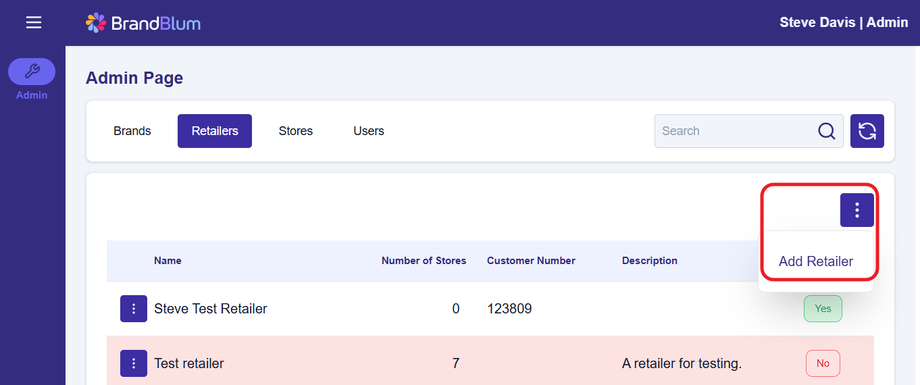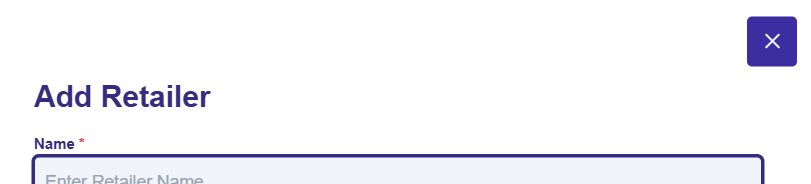Retailers Tab
Retailers Tab
Retailers can be viewed and created on the Retailers Tab of the Admin screen.
This Tab shows all retailers in the system - including ones that are not active for your brand. Inactive retailers are shown in red, at the bottom.
You can click the Action button on the left of each data line to show specific actions that you take for the retailer.
Adding a Retailer
To add a retailer, click the Main Action button (over the headings) and select the Add Retailer option.
Complete the information in the Add Retailer Popup Screen.
Required fields are marked with a red asterisk (*).
When you're done, click one of the Save buttons at the bottom to add the retailer and return to the previous screen or add another.