Reporting and Tracking*
It's important to be able to measure and track program performance. You can navigate to each program and each store to see the status of the tasks.
A Program Excel Export Report will be available in the Cow (next) release. (For the Brand, and for the Retailer)