FAQ*
Programs
Program Showing Started/Ended - incorrectly
The Program starts today, so why does the message show that the program has not started?
Answer: BrandBlum uses Pacific time (Los Angeles Time), not your local time, to calculate whether a program has started or ended. If the time is 2AM in Chicago, it's still the previous day in Pacific time, therefore BrandBlum thinks that the program has not started.
Note that program end dates have no functional impact. A program ending does not prevent the Retail Store from submitting (or resubmitting) program tasks nor does it prevent the Brand Salesperson from reviewing and approving/rejecting program tasks.
Tasks
Recurring Tasks
How are recurring tasks handled? For example, the store needs to upload multiple receipts, or the store needs to upload the pictures weekly.
Answer: The current version of BrandBlum supports single, non-reoccurring tasks. But here's a clever workaround to address reoccurring tasks:
- The Retailer-Store Person uploads the required picture or makes the required notes and submits the task.
- The Brand-Sales Person reviews the task. If the task is done and won't happen again, the Brand-Sales Person approves it.
- If the task needs to be done again, the Brand-Sales Person rejects it and adds a comment.
- The Retailer-Store Person can then resubmit the task with the new pictures or notes.
- This process repeats until all parts of the task are done.